TikTok Ads Offline Events let you track and send your conversions data after a user clicks your TikTok ad but does not directly proceed to sale in the online mode.
Find the open source transformer code for this destination in the GitHub repository.
Getting started
RudderStack supports sending event data to this destination via the following connection modes:
| Connection Mode | Web | Mobile | Server |
|---|---|---|---|
| Device mode | - | - | - |
| Cloud mode | Supported | Supported | Supported |
Once you have confirmed that the source platform supports sending events to TikTok Ads Offline Events, follow these steps:
- From your RudderStack dashboard, add a source. Then, from the list of destinations, select TikTok Ads Offline Events.
- Assign a name to the destination and click Continue.
Connection settings
To successfully configure TikTok Ads Offline Events as a destination, you will need to configure the following settings:
- Access Token: Enter your TikTok access token (also called Long Term Access Token) by following the steps mentioned in the Authorization and Authentication sections of the TikTok documentation.
- Mapping to trigger the TikTok Ads Offline standard events for the respective events: Enter the Event Name and select the corresponding Standard Event from the dropdown you want to trigger when that event is called. You can specify multiple standard events for one event name and vice versa.
- Hash Contextual User Properties (SHA-256): Use this setting to hash the user properties like
emailandphoneusing SHA-256 encryption.
Track
The track call lets you capture the offline user events along with the associated properties.
A sample track call is shown below:
rudderanalytics.track("Start Payment", { checkout_id: "12345", order_id: "1234", total: 20, revenue: 15.0, shipping: 22, tax: 1, discount: 1.5, coupon: "ImagePro", currency: "USD", contentType: "product", products: [{ product_id: "123", sku: "G-32", name: "GI Joe", price: 4.99, }, { product_id: "345", sku: "F-32", name: "UNO", price: 3.45, quantity: 2, category: "Games", }, ],})Standard events
To send a track event as a standard TikTok Ads Offline Event, you must specify the event mapping in the RudderStack dashboard's connection settings, as shown:
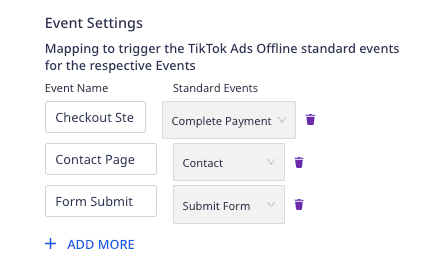
RudderStack automatically maps the following events to the corresponding TikTok Ads Offline standard events:
| RudderStack event | TikTok Ads Offline standard event |
|---|---|
Checkout Step Completed | Complete Payment |
Contact | Contact |
Subscribe | Subscribe |
SubmitForm | Submit Form |
Property mapping
RudderStack maps the following event properties to the corresponding TikTok Ads Offline Events fields:
| RudderStack property | TikTok Ads Offline event property |
|---|---|
message.event Required | event |
properties.eventSetId Required | event_set_id |
timestamp Required | timestamp |
properties.eventId properties.messageId | event_id |
traits.phone context.traits.phone | context.user.phone_numbers |
traits.email context.traits.email | context.user.emails |
properties.order_id properties.orderId | properties.order_id |
properties.shop_id properties.shopId | properties.shop_id |
context.channel | properties.event_channel |
properties.value properties.revenue properties.total | properties.value |
properties.currency | properties.currency |
properties.name properties.products.name | properties.contents.content_name |
properties.contentType properties.products.name | properties.contents.content_type |
properties.category properties.products.category | properties.contents.content_category |
properties.productId properties.products.productId | properties.contents.content_id |
properties.price properties.products.price | properties.contents.price |
properties.price properties.products.price | properties.contents.price |
properties.quantity properties.products.quantity | properties.contents.quantity |
partner_name to RudderStack while sending the above properties to TikTok Ads Offline Events.Contact us
For more information on the topics covered on this page, email us or start a conversation in our Slack community.